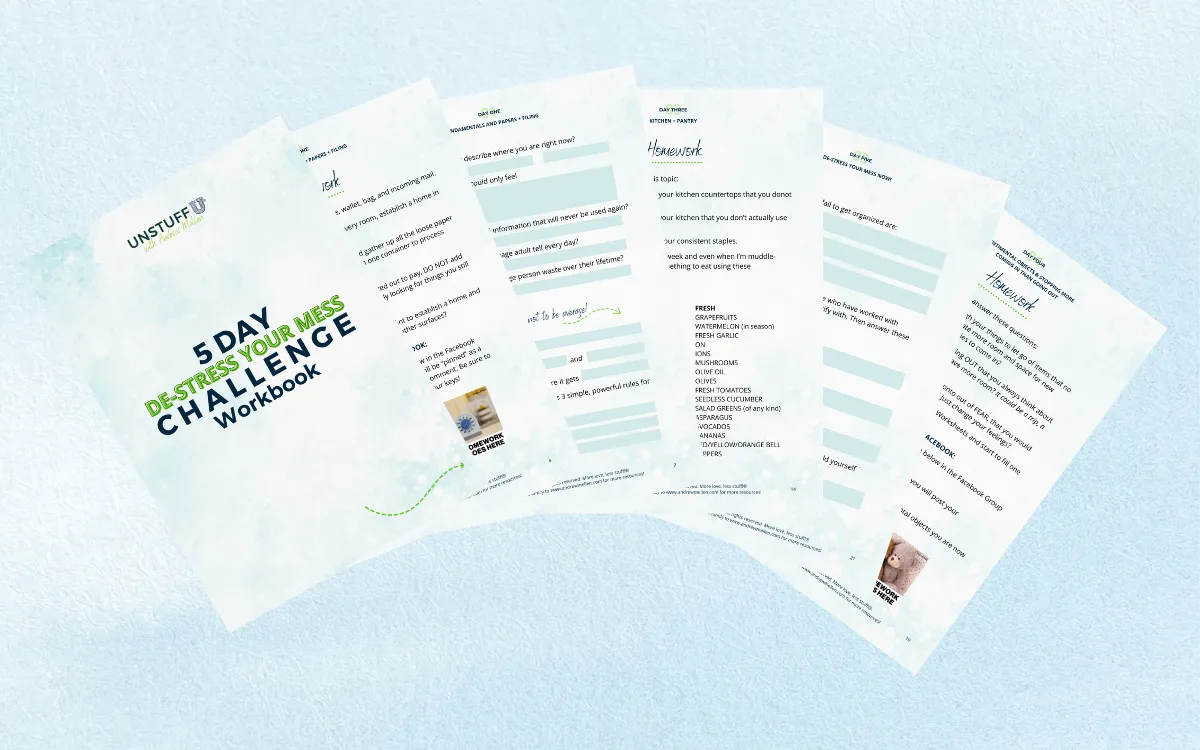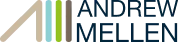
‼️SAVE THIS PAGE ‼️
Thank You! Here's Your Success Page.
Your home base for everything challenge related!
Scroll down ↓ for your Workbook, Replays, Zoom Link & more.
HOW TO ATTEND THE CHALLENGE LIVE
This challenge is LIVE each night, from 8:00-9:00 PM New York Time.
Monday through Friday
June 23-27, 2025
Use the same Zoom link each night—the link does not change.
Zoom Link: https://zoom.us/j/91504155341
Zoom ID: 915 0415 5341
COMPLETE 4 STEPS FOR EPIC SUCCESS
WATCH THE ORIENTATION VIDEO FOR THE TYPE OF DEVICE YOU USE
WHAT'S COVERED DURING THE ORIENTATION VIDEO:
• Finding your way around the Community Group
• Learn how to post homework to win prizes
• Find replays and bonus handouts & links
• How to get help the fastest
DOWNLOAD YOUR DE-STRESS YOUR MESS WORKBOOK
DON'T MISS YOUR NOTIFICATIONS FROM US!
Find our emails in your Inbox!
🕚 Within 10-15 minutes, you should get your welcome email for the De-Stress Your Mess Challenge. This can sometimes take longer, depending on email traffic.
🗂️ If your welcome email isn't there within 30 minutes, check Spam and Junk folders.
📇 To make sure this doesn't happen again (!), please add [email protected] to your contacts and mark the email as “not spam.”
🧑🧑🧒 If you’re a Gmail user, the email may have gone into your Promotions or Social tab.
📥 To fix this, please drag the email into your Primary inbox.
✅ Once you’ve done that, Gmail will ask you to confirm this for future emails—click YES.
👍 Reply with one word—"yes" or "done" will do it!
Never miss a notification with text reminders!
To ensure you always know where and when we are meeting, the best thing to do is opt in for text message reminders.
If you have already registered for text message alerts for one of our past programs, you can skip this step.
VISIT THE CHALLENGE COMMUNITY GROUP FOR REPLAYS, BONUSES & HOMEWORK
FIRST TIME COMMUNITY GROUP SIGN UP STEPS:
** MAKE SURE YOU SIGN UP TO THE COMMUNITY GROUP USING THE SAME EMAIL YOU USED TO REGISTER FOR THE CHALLENGE **
1. Sign up and create a password (Video tutorial below).
2. You must add a photo—it can be ANY photo, does not need to be a photo of you. (It can be a flower, car, pet, etc.)
3. See highlighted note above—you must use the SAME EMAIL you used to register for the challenge.
This is the email where you received your receipt.
Finished all 3 steps?
Congratulations! You're ready!
You are now set up to have an amazing challenge experience!
If you have any other questions or you need any other support, please email [email protected].
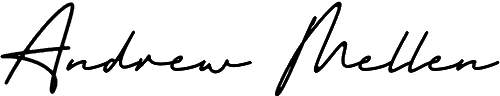

ON A COMPUTER
ON A MOBILE DEVICE

(858) 867-8833
© 2025 Andrew Mellen, Inc. All Rights Reserved.